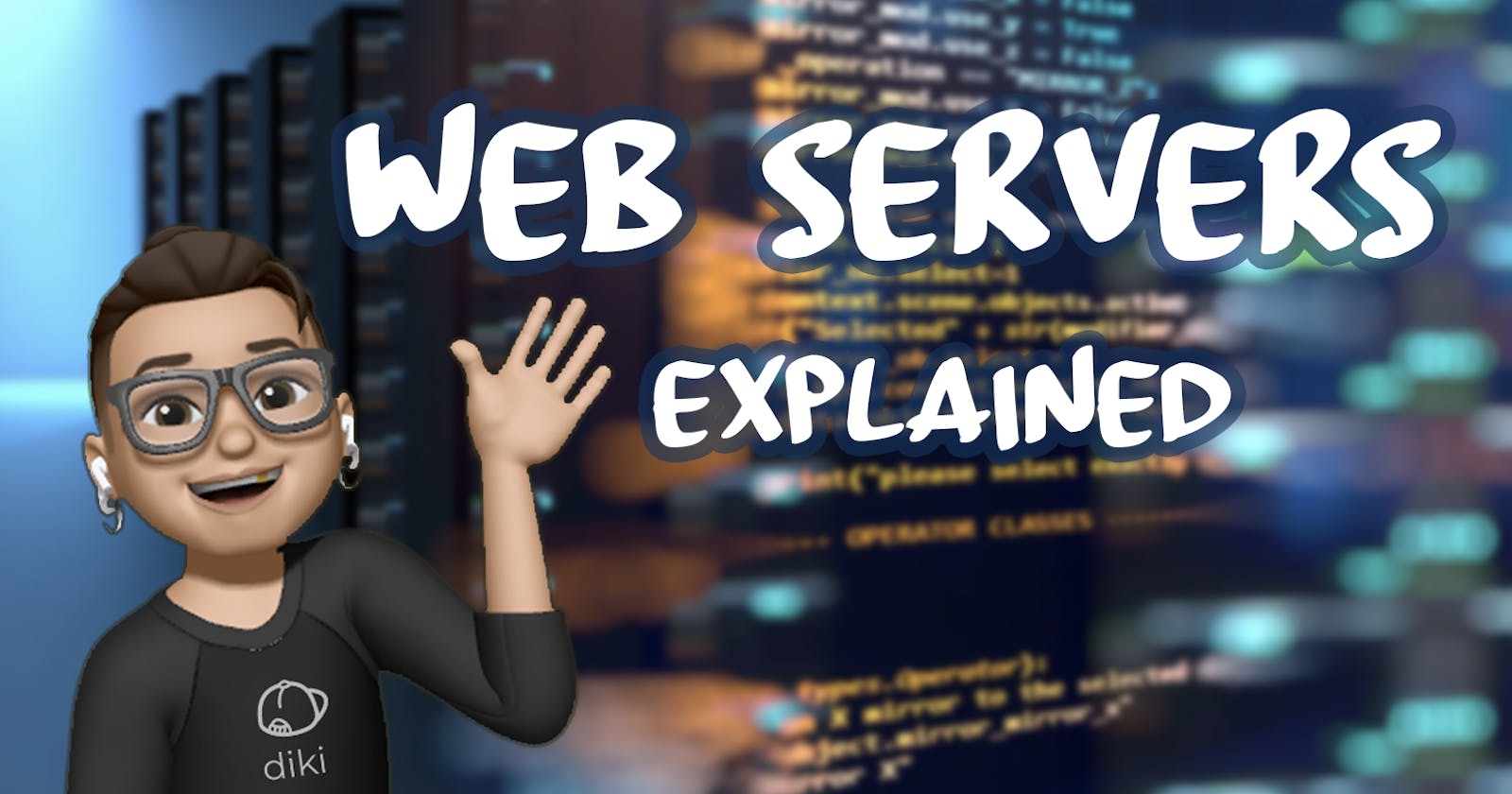A web server is a software system that delivers web pages to clients over the internet, allowing users to access websites and web-based applications.
Web servers receive requests from clients (typically web browsers) and return the requested resource, such as an HTML file, CSS stylesheet, or image. Some popular web servers include Apache, Nginx, and Microsoft IIS.
Web server software listens on a specific port for incoming requests, and when a request is received, the server returns the appropriate resource (such as an HTML file) to the client. The client, usually a web browser, then renders the HTML content to display the web page to the user.
A web server is a software system that serves web pages over the internet. To run a web server, you need to perform the following steps:
Choose a web server software: There are many web server software options available, including Apache, Nginx, and Microsoft IIS. Each has its advantages and disadvantages, so choose one that meets your needs and requirements.
Install the web server software: After choosing a web server, install it on a computer that will act as the server. The installation process may vary depending on the software you choose.
Configure the web server: Once the software is installed, you need to configure it to meet your specific requirements. This includes setting up access permissions, specifying the location of your website files, and configuring other server settings.
Publish your website files: Store the HTML, CSS, JavaScript, and other files that make up your website in a directory on the server.
Start the web server: Once the software is installed and configured, start the webserver to make it available on the internet.
Test your web server: Finally, test your web server to ensure that it is functioning correctly. This involves accessing the website from a client, such as a web browser, and verifying that the web pages are being served correctly.