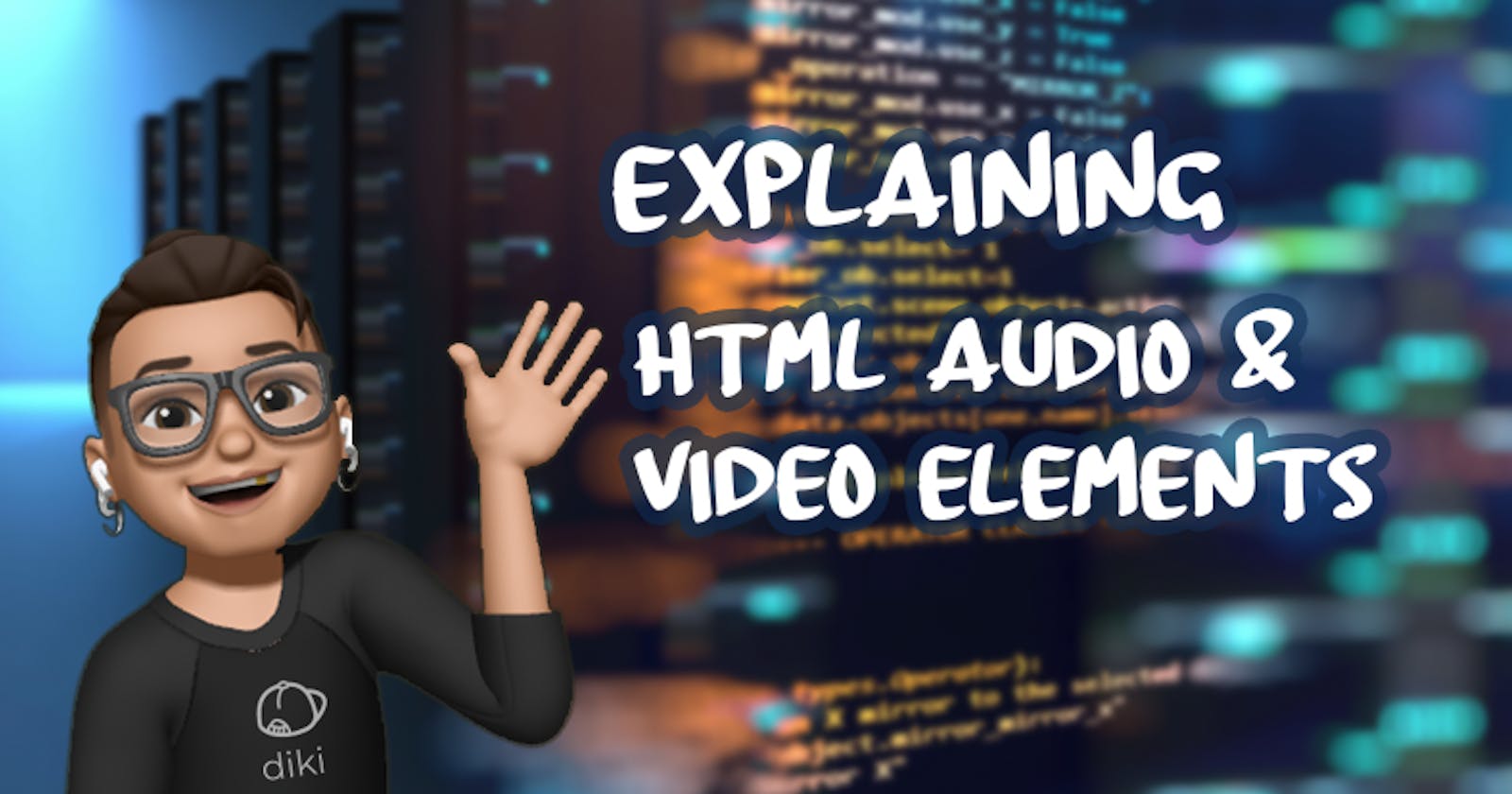Bringing Your Webpages to Life with HTML Audio and Video Elements: A Step-by-Step Guide
HTML5 provides native support for playing audio and video content on web pages, without requiring any third-party plugins like Flash or Quicktime.
To embed audio files in HTML, the "audio" element can be used with the "src" attribute to specify the source file. Additional attributes, such as "controls" to display the playback controls and "loop" to repeat the audio, can also be included. Example:
cssCopy code<audio controls>
<source src="your-audio-file.mp3" type="audio/mpeg">
Your browser does not support the audio element.
</audio>
To embed video files in HTML, the "video" element can be used in a similar way to the "audio" element. The "src" attribute specifies the source file, and "controls" can be added to display playback controls. Example:
cssCopy code<video width="320" height="240" controls>
<source src="your-video-file.mp4" type="video/mp4">
Your browser does not support the video element.
</video>
It is important to note that different browsers support different video and audio formats, so multiple sources may need to be provided to ensure the media can be played across different browsers.